How to make publication-quality Matplotlib plots
This guide is intended for Matplotlib<2.0; if you are using a newer version, please go here.
As someone who likes to use Python and Matplotlib, I have been struggling to make my plots look as nice as those created using Supermongo (SM) or IDL.
Here is a very basic SM macro that I wrote to plot this data, and the resulting figure:
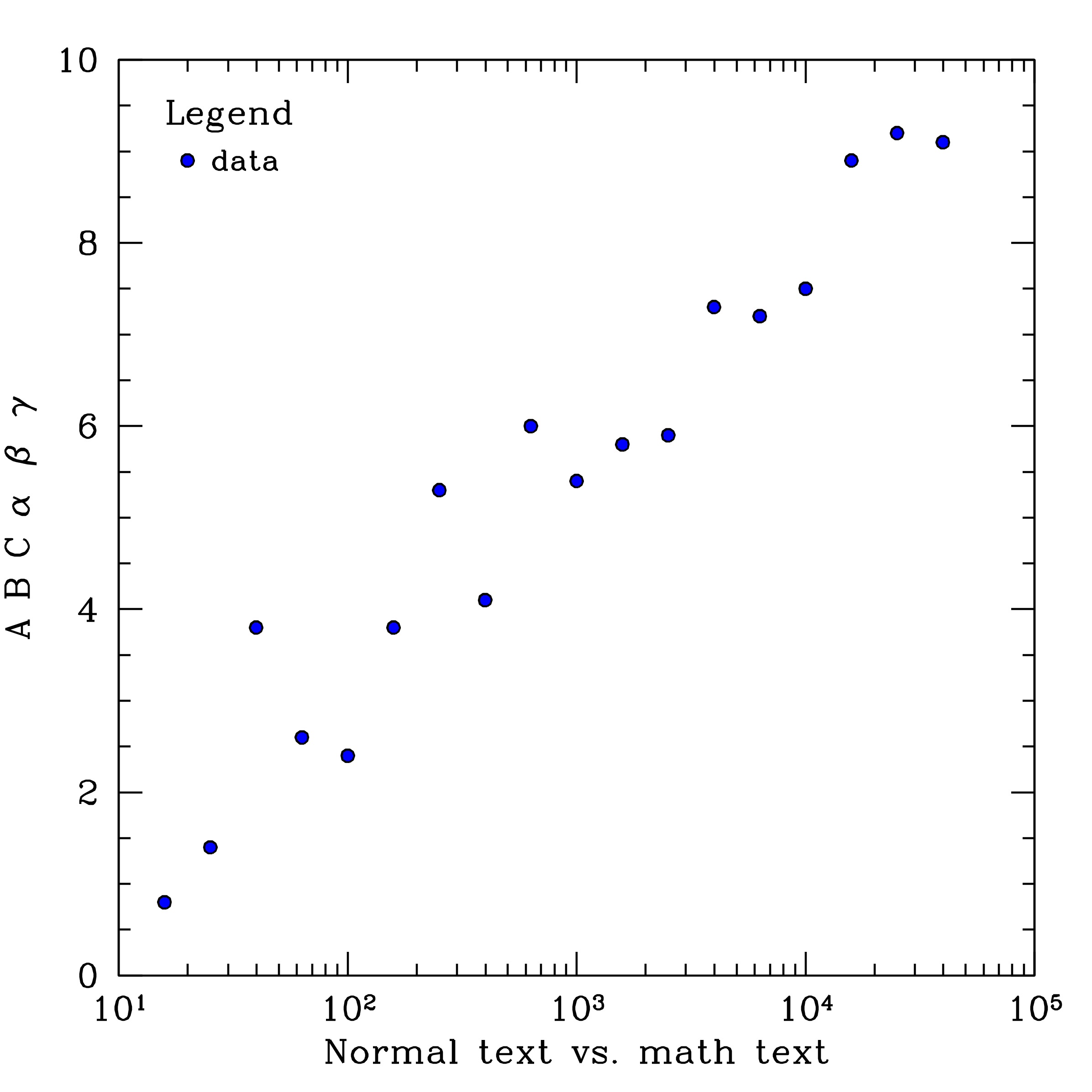
And here is the same figure made using
this
python script and matplotlibrc defaults:
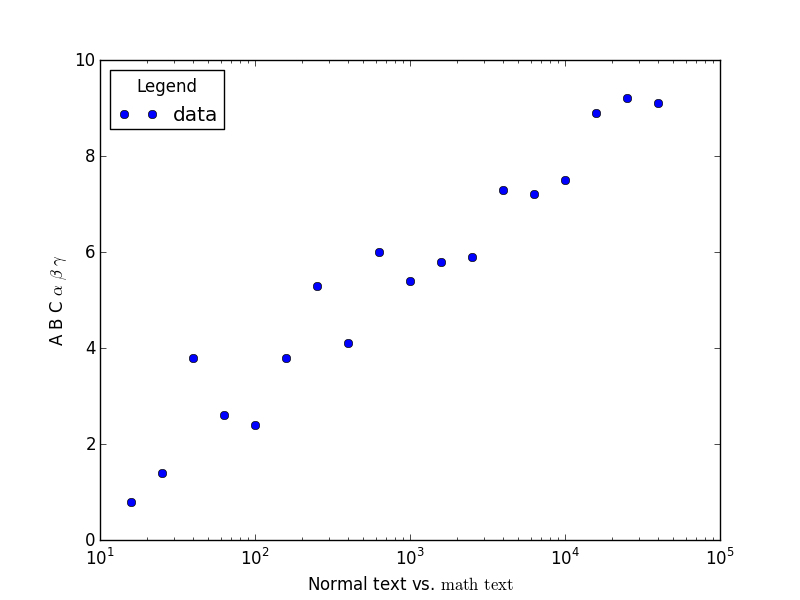
Yikes! There are a number of problems with this figure, including: the text size is too small compared to the other elements, there are no minor tickmarks on the y-axis, the tickmarks are too small, and the fonts are mixed.
Luckily, this can be easily fixed.
Almost everything that I found needed adjustment can be changed from one's
matplotlibrc file. This is what mine looks like:
# Set the backend, otherwise the figure won't show up. Note that this will
# depend on your system setup; to see which backend is the default,
# run "matplotlib.get_backend()" in the Python interpreter.
backend : GTK3Agg
# Increase the default DPI, and change the file type from png to pdf
savefig.dpi : 300
savefig.extension : pdf
# Simplify paths by removing "invisible" points, useful for reducing
# file size when plotting a large number of points
path.simplify : True
# Instead of individually increasing font sizes, point sizes, and line
# thicknesses, I found it easier to just decrease the figure size so
# that the line weights of various components still agree
figure.figsize : 4,4
# In this example I am *not* setting "text.usetex : True", therefore the
# following ensures that the fonts in math mode agree with the regular ones.
#
font.family : serif
mathtext.fontset : custom
# Increase the tick-mark lengths (defaults are 4 and 2)
xtick.major.size : 6
ytick.major.size : 6
xtick.minor.size : 3
ytick.minor.size : 3
# Increase the tick-mark widths as well as the widths of lines
# used to draw marker edges to be consistent with the other figure
# linewidths (defaults are all 0.5)
xtick.major.width : 1
ytick.major.width : 1
xtick.minor.width : 1
ytick.minor.width : 1
lines.markeredgewidth : 1
# Have the legend only plot one point instead of two, turn off the
# frame, and reduce the space between the point and the label
legend.numpoints : 1
legend.frameon : False
legend.handletextpad : 0.3
The final touch is adding minor tickmarks (this is done automatically for logarithmic axes,
but not for linear). This is not possible to set in matplotlibrc, so I just call
ax.minorticks_on() on the axis object(s) in the figure.
import matplotlib.pyplot as plt
import numpy as np
x, y = np.loadtxt("data.txt", skiprows = 1, unpack = True)
x = 10 ** x
fig, ax = plt.subplots()
ax.semilogx(x, y, 'o', label = "data")
ax.legend(loc = 2, title = "Legend")
ax.set_xlabel(r"Normal text vs. ${\rm math\, text}$")
ax.set_ylabel(r"A B C $\alpha$ $\beta$ $\gamma$")
#
# Turn on minor ticks!!
#
ax.minorticks_on()
fig.savefig("plot.pdf")
plt.close(fig)
And here is the result:
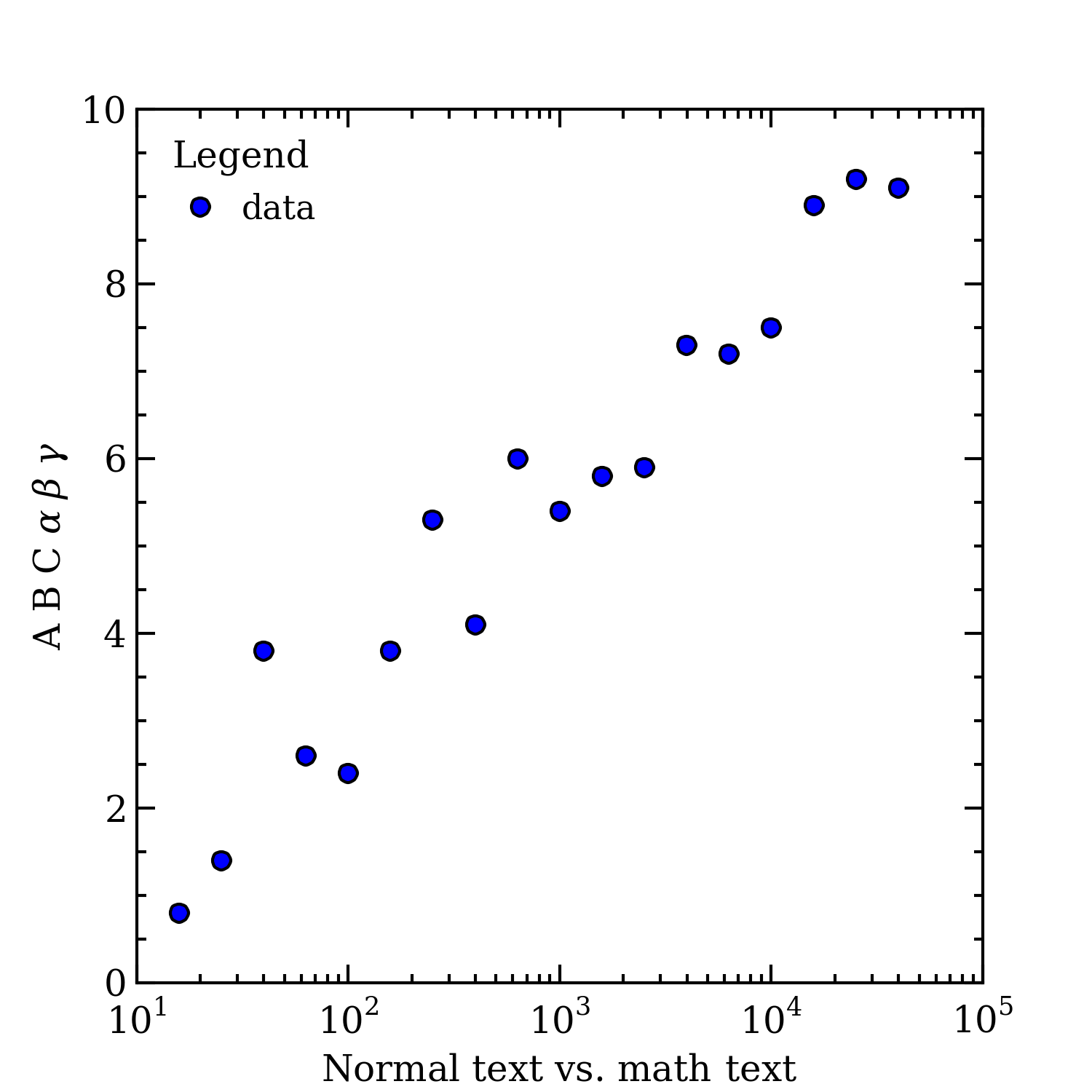
Definitely an improvement!
Finally, a huge thanks to Gabriel-Dominique Marleau who made many helpful suggestions that improved this page.